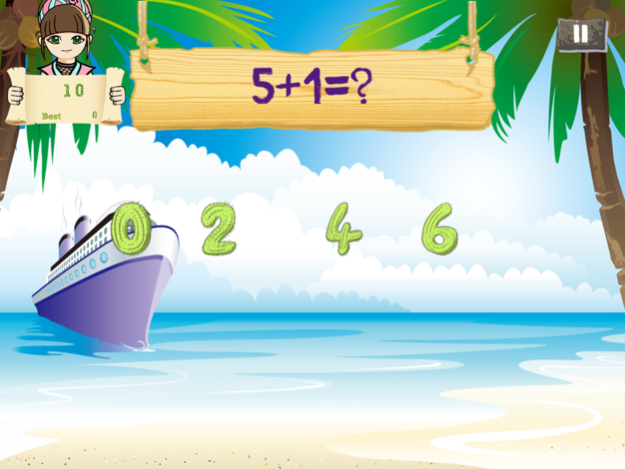Math Ninja Lite 2.0
Continue to app
Free Version
Publisher Description
Math Ninja Lite is a fun and interesting game for children from age 6 to 12 to learn and practice math skills, from basic concepts of addition, subtraction, multiplication and division, to more advanced and complicated problem solving such as mixed operator usage.
Math Ninja Lite for free provides 15 different games with 4 levels of difficulty. It also provides amusing sound effects and 2 2 different game modes: cutting the right answer and cutting the wrong answers. Your child will be entertained for hours as they solve different math problems while learning and practicing the skills that will help them tremendously in school. Even for children who have already learned these skills, Math Ninja Lite is a wonderful way to reinforce this knowledge.
To get over 1000 different math problems in10 different levels, download Math Ninja Lite!
Your child can learn and play at their own pace by skipping to other levels at any time in the game.
Math Ninja Lite will provide unlimited enjoyment for your child by showing them that learning is interesting and rewarding, but mostly fun!
Download Math Ninja Lite today and watch how quickly your child learns and understands the world of math!
Jun 18, 2012
Version 2.0
add smrttots sdk
About Math Ninja Lite
Math Ninja Lite is a free app for iOS published in the Kids list of apps, part of Education.
The company that develops Math Ninja Lite is Kittypad. The latest version released by its developer is 2.0.
To install Math Ninja Lite on your iOS device, just click the green Continue To App button above to start the installation process. The app is listed on our website since 2012-06-18 and was downloaded 4 times. We have already checked if the download link is safe, however for your own protection we recommend that you scan the downloaded app with your antivirus. Your antivirus may detect the Math Ninja Lite as malware if the download link is broken.
How to install Math Ninja Lite on your iOS device:
- Click on the Continue To App button on our website. This will redirect you to the App Store.
- Once the Math Ninja Lite is shown in the iTunes listing of your iOS device, you can start its download and installation. Tap on the GET button to the right of the app to start downloading it.
- If you are not logged-in the iOS appstore app, you'll be prompted for your your Apple ID and/or password.
- After Math Ninja Lite is downloaded, you'll see an INSTALL button to the right. Tap on it to start the actual installation of the iOS app.
- Once installation is finished you can tap on the OPEN button to start it. Its icon will also be added to your device home screen.